Secure Login
@chubb Risorse
@chubb offre servizi e risorse online per i clienti e gli agenti e mediatori . Il cliente può accedere alle risorse di ingegneria del rischio e altri strumenti sulla base di informazioni politiche .
Agente e broker possono accedere agli strumenti al servizio clienti , citare il nuovo business , e imparare di più su Chubb di prodotti e servizi .